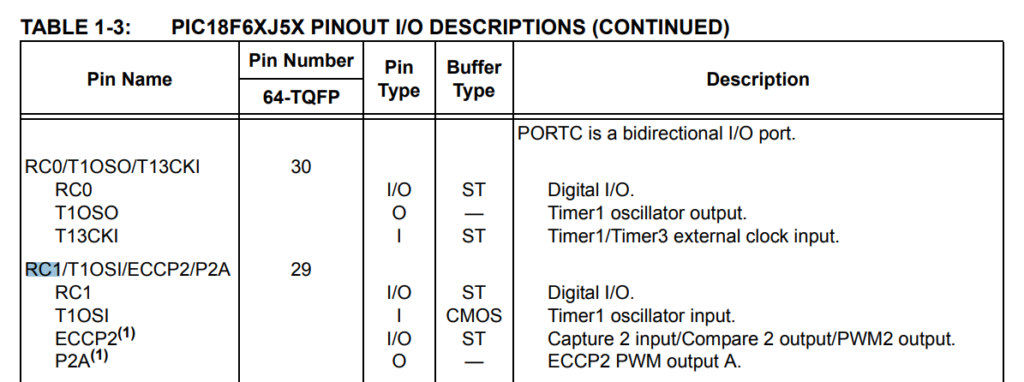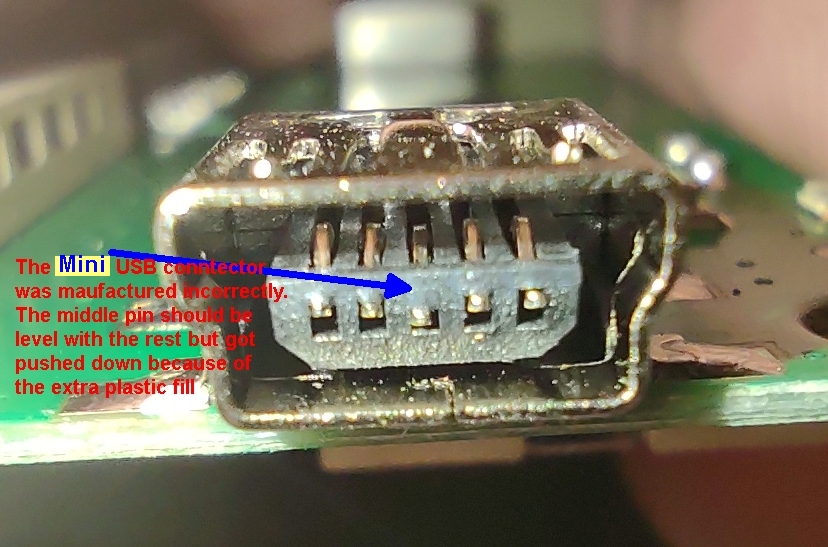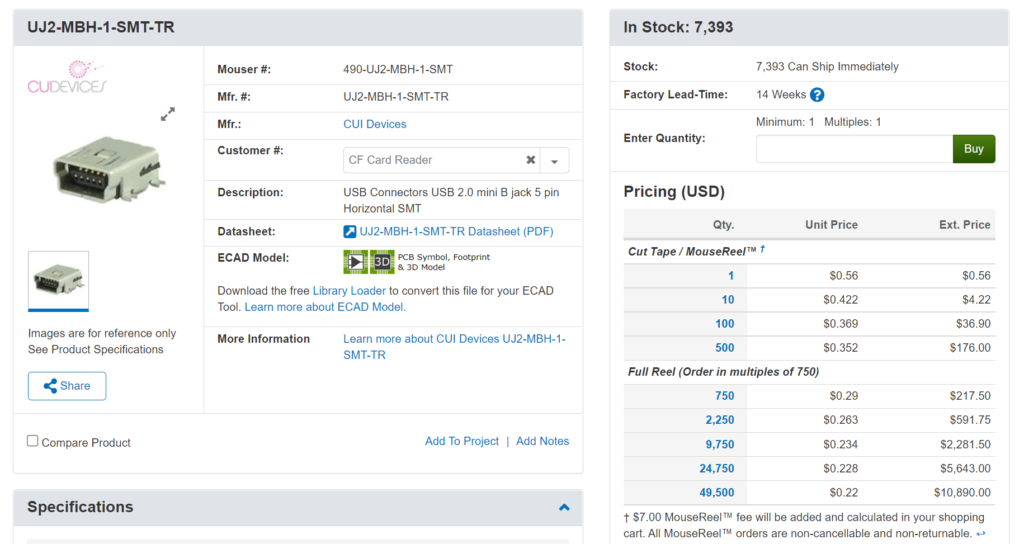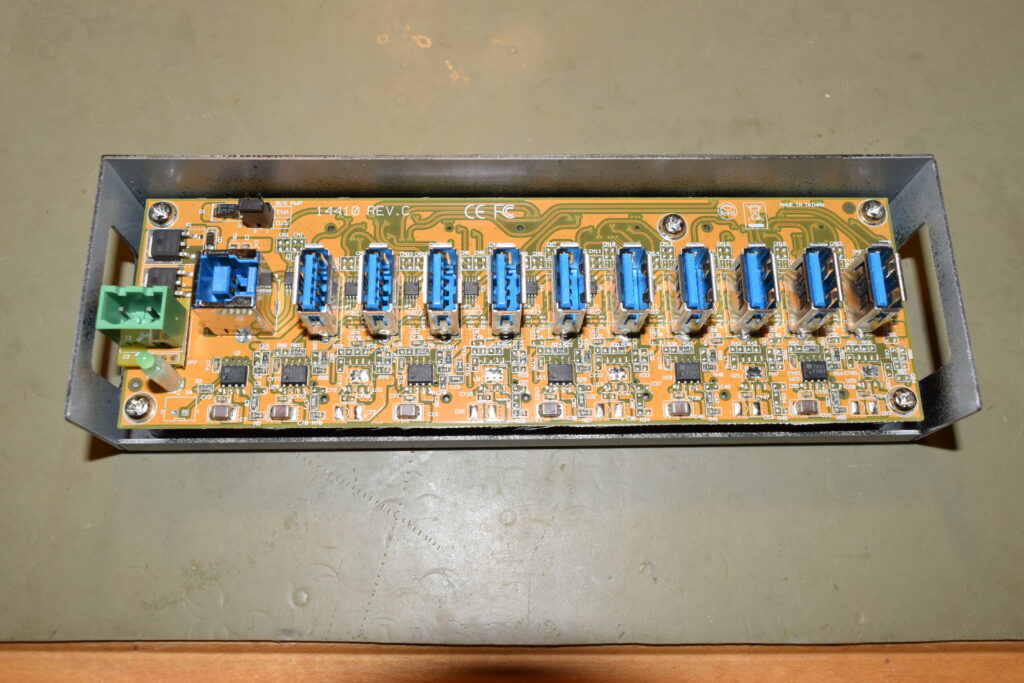Have you ever been annonyed by the dBm and V units when you try to measure output from your benchtop signal generator (or arbitrary waveform generator, or ARB) with a spectrum analyzer, or measure a RF signal (sine) generator with an oscilloscope?
TLDR
For $50\Omega$ systems only. The fastest way is to work with squared voltages in linear scale with the provided ‘magic’ scaling factor (10 for amplitude and 20 for rms) and not mess with factorization in the log (dB) or anti-log ($10^{\frac{\mathrm{dB}}{10}}$) process:
P[\mathrm{mW}]=2.5V_{pp}^2 = 10V^2=20V_{rms}^2\mathrm{dBmW}=\mathrm{dB}\left(10V^2\right)=\mathrm{dB}\left(20V_{rms}^2\right)\mathrm{dBmW}\approx\mathrm{dB}\left({V_{pp}^2}\right)+4\approx\mathrm{dB}\left({V^2}\right)+10\approx\mathrm{dB}\left({V_{rms}^2}\right)+13This happens a lot during calibration. An oscilloscope needs a 500Mhz signal at $600mV_{pp}$ to test if the front-end rolls off too early (i.e. have a lower bandwidth than advertised), yet my \$12k RF signal generator (20Ghz sweeper) only does dBm, and in coarse increments of 0.1dBm.
- Decibel is supposed to be a dimensionless quantity, aka just a ratio.
- The confusion came from people in each field abusing notations by skipping the reference quantity suffix after dB. e.g. RF people write dBW and dBmW (a dimensioned quantity with loaded assumptions of a $50\Omega$ scaling) as dB and dBm (which would naturally read as a dimensionless ratio)
- When RF people talk about decibels, especially when they abuse notations by not mentioning the reference (basis) quantity, you can be pretty sure that they are talking about ratios between power quantites (dBW), not voltage quantities (such as dBV).
- There’s no such thing as a $20log_{10}$ decibel unit. It’s always $10log_{10}$ dimensionless. The factor of 2 came from the square (power of 2) factoring out of logarithms as a multiple of 2 when ratios of power are expressed as ratios of voltages.
- Always work in power ratios to avoid the confusion. dB is dimensionless but often the unspoken rule is that it’s a ratio of power quantities. Routines or formula like mag2db really mean magnitude_squared_in_dB because it’s doing $10log_{10}(A^2)$.
- The other advantage of actually squaring the term first before taking the log is that you do not have to check the input for negative values as the squaring operation made it absolute value (square). If you are doing a logarithm, an extra multiplication (over an addition) is insignicant in terms of computational burden.
- $V_{rms}$ maps directly to power quantities, scaled by the impedance (which is typically $50\Omega$). Everything else involves an extra crest factor (which is $\sqrt{2}$ for sinusoids)
![]()