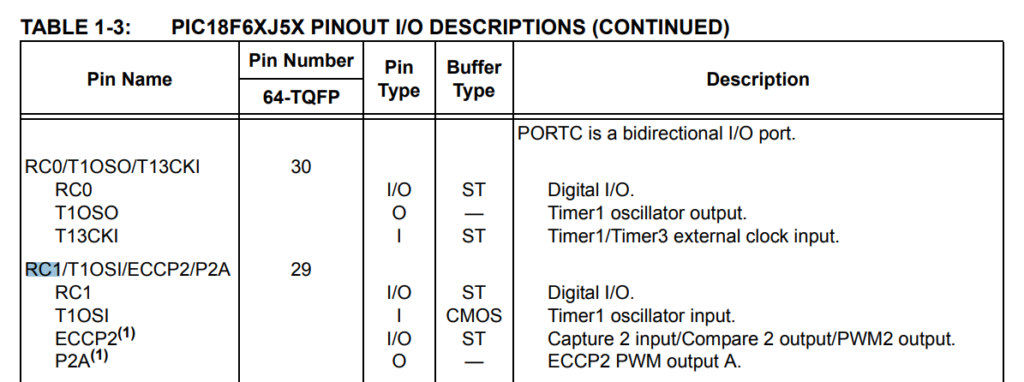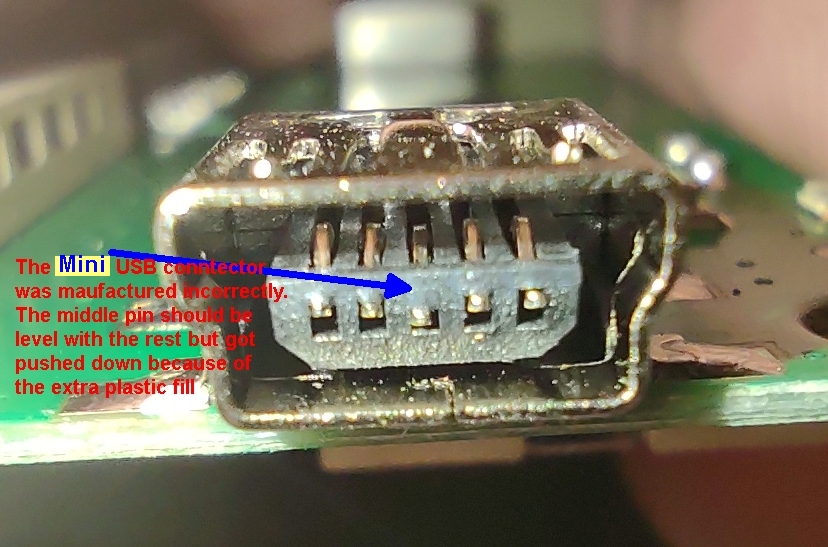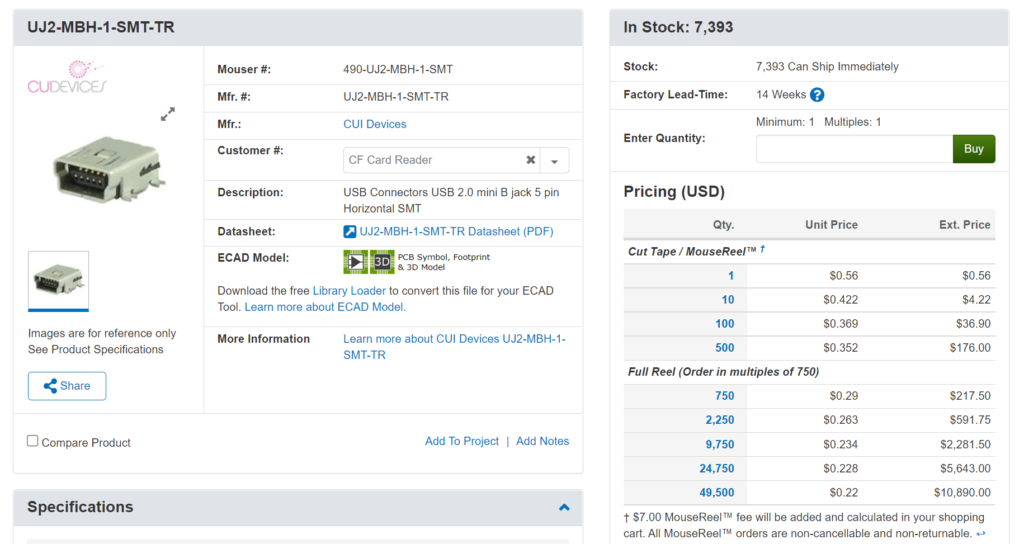I recently scored a Targano Magnus HD UNO microscope but the video output was broken in around a month. The system sill had a pulse as I can hear the button beeps as expected when I tried the operator keypad. Just no video output at all so it had nothing to do with the optics of the microscope.
There was no superficial, visually identifiable problem as as burns or yellowing. The microscope just quit outputting video quietly. The board was pristeen and didn’t seem to have been reworked
I was able to identify the problem and fixed the microscope (regaining video output after quite board level surgery), though it’s a huge huge pain to open it up because the screws were too tight and I stripped a couple of screws trying to open it up.
These are discontinued models (now they primarily sell ZIP). I suspect FHD UNO is the same if it has the same problem. If you have a Tagarno with a similiar fault, I can try repairing it (electronic faults only). To fix no video output, it’d be $1000 + you pay all overheads. If it’s some other problem, I might give you a quote (no fix no charges).
Please reach me at owner+blog@humgar.com if you’re interested in having this repaired.
![]()