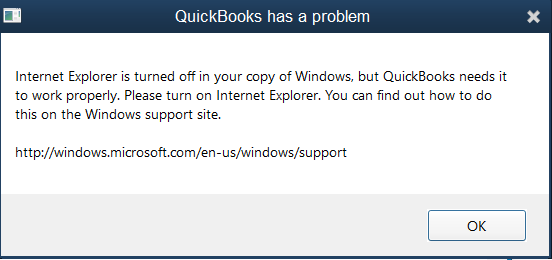Recently, I’ve bought this CF card reader on eBay but it doesn’t detect at all.

I looked closely into the connector with a loupe and realized that the mini USB conductor was molded incorrectly. The center middle pin was pushed down because extra plastic was deposited above it:
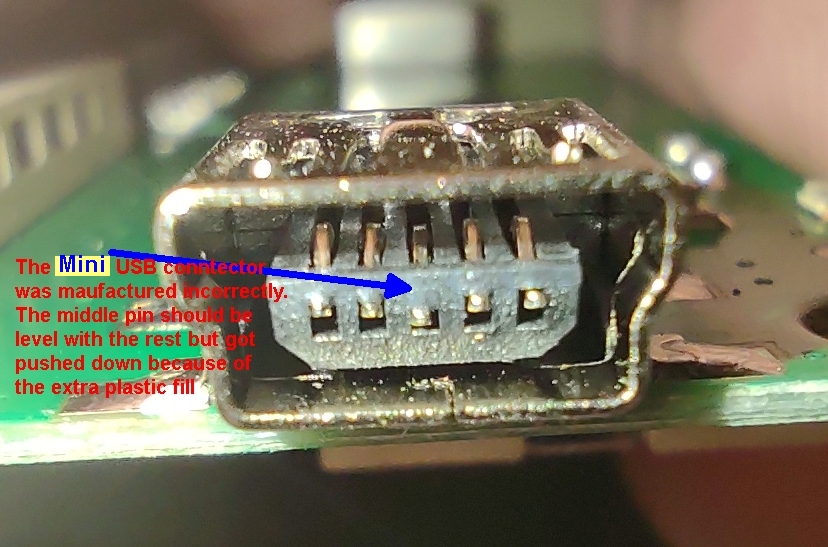
The seller refunded in full but I figured that if the connector is malformed at the molding stage, buying it from another seller is not going to make it work, and the other form factors/connector configurations are inconvenient, so I tried my luck and see if there are exact matches for the connector they’ve used. Turns out it’s a 56 cents connector (price for 1 piece) available in Mouser (UJ2-MBH-1-SMT-TR):
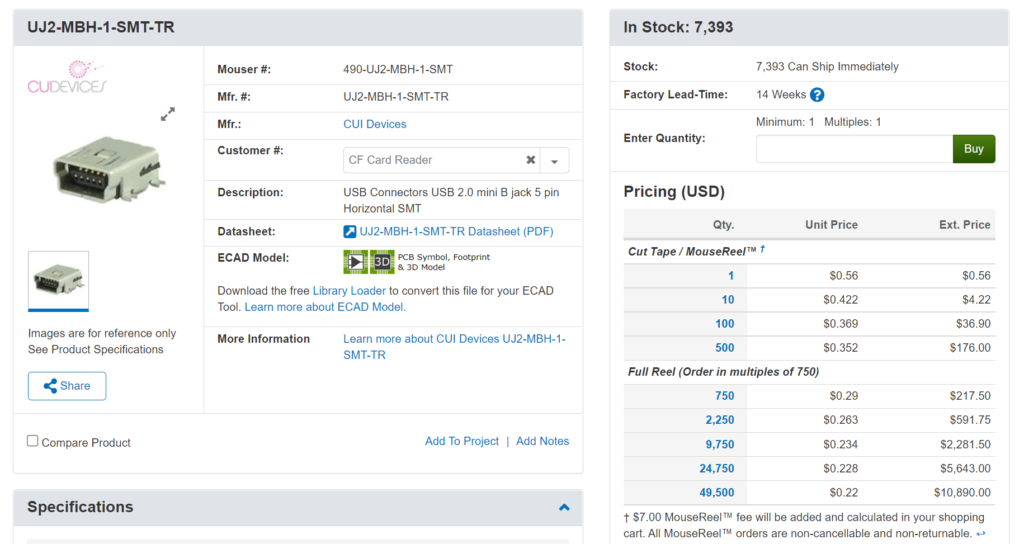
In bulk, this connector can be bought for $0.22. For something that’s selling for $5/pc, the Red Chinese manufacturing had to go cheap to shave a few cents that ended up turning finished products into total trash. Most people are not electronics/troubleshooting savvy enough to figure out this shit, and the labor cracking the piece up and the SMD rework can easily buy 20pcs new. I just happened to have the tools (Metcal hot tweezers) so I can desolder the bad connector in seconds, but average users do not have that luxury so the neutered USB card readers go straight into trash.
We need more products NOT made in China!
![]()