Control panel has a lot of kinda-secret calls that open specific configuration windows that it’d be difficult to get to (need many clicks from other windows) and they might not necessarily have a path that you can access normally when Microsoft discourage their uses. Sometimes it’s just a phrase, sometimes it’s a .cpl in Windows’ system folder, yet sometimes you can call a .cpl that does not exist at all yet the control panel recognizes it.
Here are some examples
control userpasswords2 opens a dialog box to manger user accounts more directly without going through MMC’s user management (typically Local Users and Groups within compmgmt.msc Computer Management). It’s also netplwiz
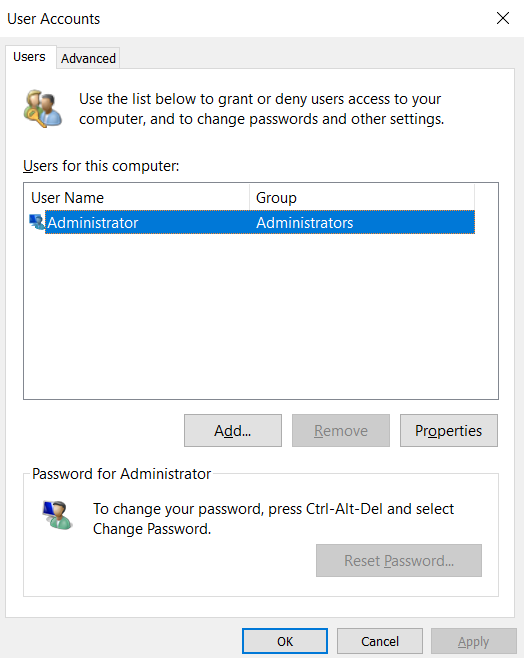
It used to be valuable way of managing autologon until Microsoft Removed the checkbox “Users must enter a username and passwords to use this computer” because it doesn’t make sense with their freaking vision of Windows Hello where you logon with biometrics or other ways that you’d do with your cellphones. They are trying to make passwords a thing of the past.
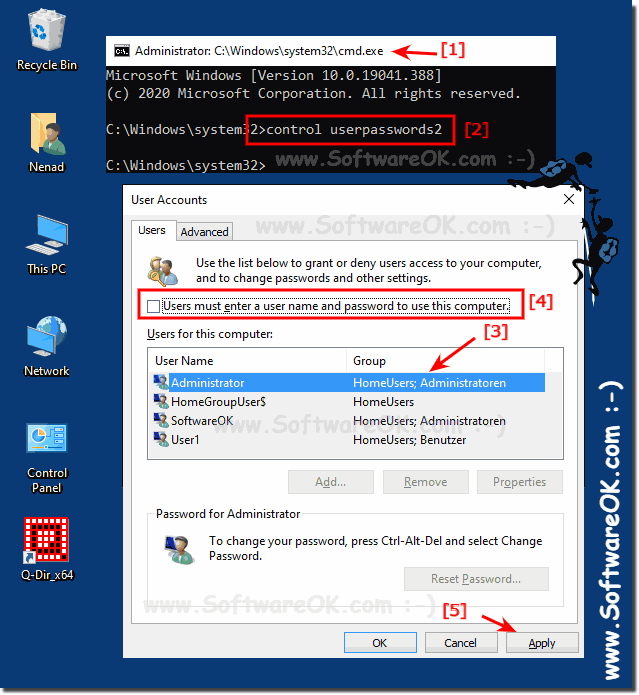
control sticpl.cpl opens up Scanner and Cameras
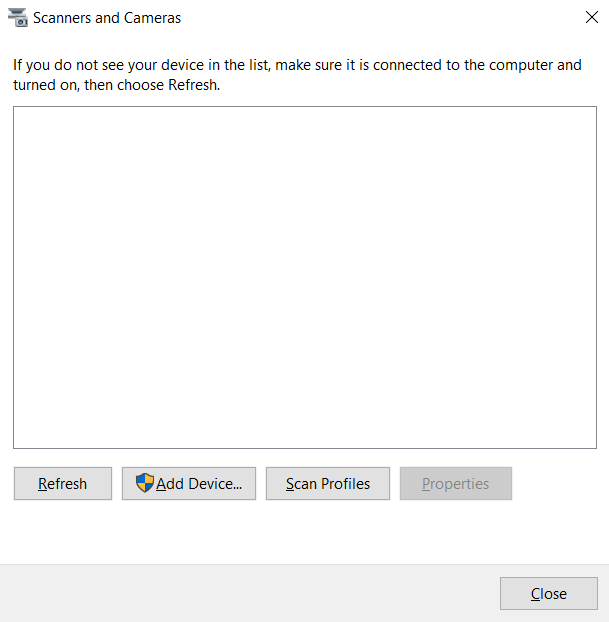
I picked this shortcut up from the README file of Network TWAIN Driver installer, which plug and play doesn’t make sense because the device is on the network so there’s no hardware to detect. Instead you add a scanner device manually and enter the connection information in its properties.
The interesting thing about this one is that sticpl.cpl do not exist! There’s no control panel file (.cpl) anywhere in the system drive!
There are more information from Microsoft about these commands.
Lifewire has a better formatted table with additional alternative commands
With Powershell, you can get the canonical names of major control panel items and use it with control /name switch
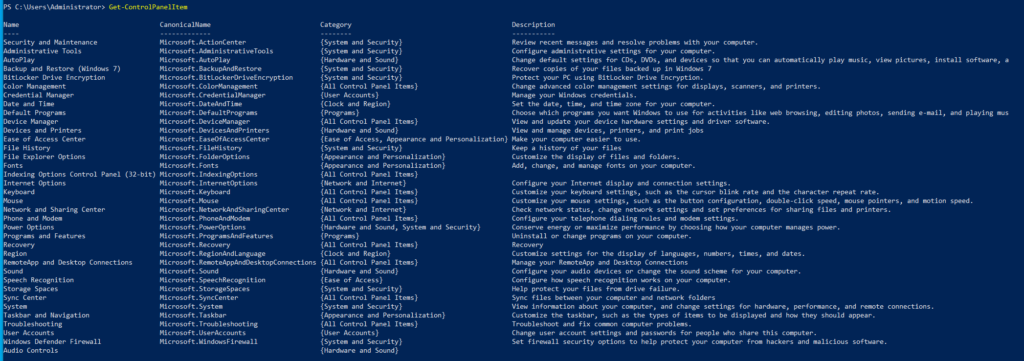
This blog page has a cheatsheet for Windows direct commands, presented in the way Linux people rolls
You can even unhide some .cpl files through registry!
![]()