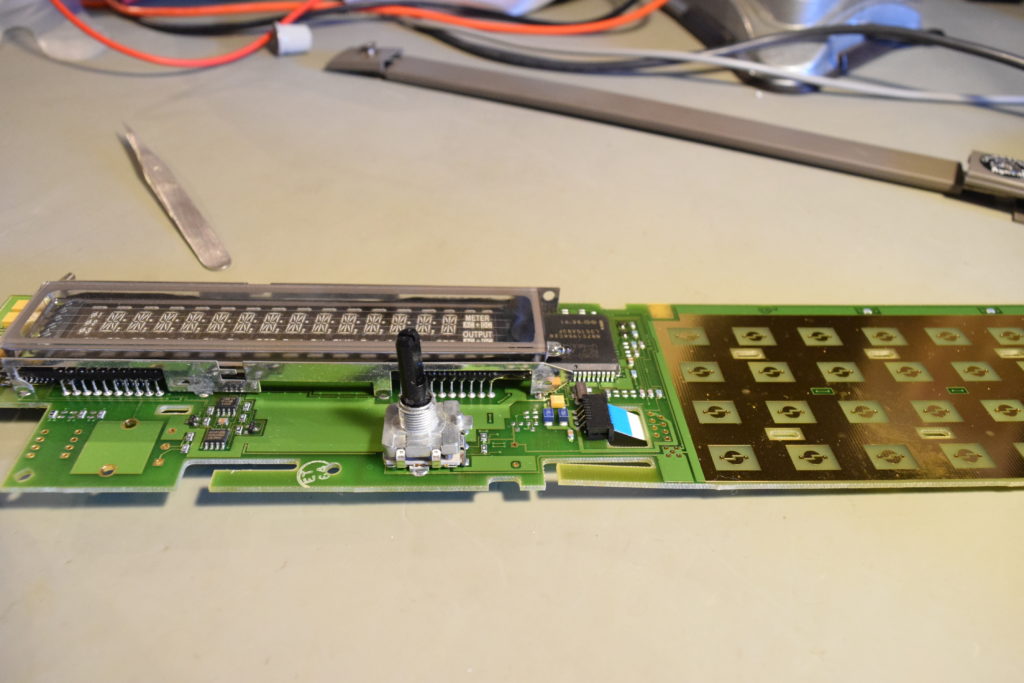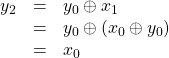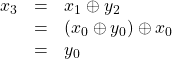People who already know Chinese characters are often said to have the advantage of being able to pick up Japanese quickly. However, to learn it properly, in addition to the difference between infix (English, Chinese) and reverse polish (Japanese) notations, it also comes with quite a bit of baggage. It’s the differences that requires work to observe, such as:
- some made up ‘Chinese’ characters (和製漢語),
- some are written slightly differently, including artistic variations
- some have a completely different meaning,
- some have opposite preferences for using which character in the pair when simplifying
- and some have drastically different overtones despite they technically mean the same thing
- the mixture of simplified and traditional characters, occasionally a character written like simplified Chinese means something totally different from traditional Chinese, such as 机(つくえ)which means desk vs 機(キ)which means machines or chances depending on the context.
- the roles of historical and modern writings are randomly reversed
学習 is a good example. Modern Chinese considers 学 to be more colloquial (e.g. 学武功)and 習 to be more formal (e.g. 習武). Japanese is the other way round for 学ぶ and 習う。学ぶ has a more serious tone.
Actually, the kinds of variations mentioned above applies to regional differences in Chinese languages (such as Taiwanese, Cantonese and Mandarin). Most places agree to write Chinese in a way that can be read directly using Mandarin so that we can at least communicate on paper. So as time goes by, we lost the ability to write in Taiwanese and Cantonese. I hope it’ll change as both dialects are very colorful. Re-expressing them in Mandarin will take away all the flavors in them.
It’s evident that humans can pick up more than one language, so there is no reason to compromise dialects in the process of standardization. People advocating to kill other languages are simpletons who believe in the kind of logic supporting a competitive system: you find ways to make your peers do worse to stay ahead, instead of improving yourself.
Different regions occasionally have different preferences for character order in phrases. Basically we have to watch out for all kinds of combinations. Like 介紹 is used in the same order for Taiwanese/Cantonese/Mandarin to mean introduction, but it’s reversed 紹介(しょうかい) in Japanese. To make it a total mindfuck, Mandarin sticks with 客人 for guests, which is used the same way as Japanese’s 客人(きゃくにん), Taiwanese mostly says 人客, while Cantonese uses both with slight overtones: 客人 is usually used as a particular noun (e.g. 呢位客人) while 人客 is often used as a collective noun (e.g. 人客嚟齊未?).
Putting traditional and simplified Chinese aside, different regions have different preferences for Chinese characters. I couldn’t tell the difference between traditional Chinese characters used in Hongkong/Macau (港澳繁體) and Taiwan (台灣正體) on Wikipedia, and later learned that it was because I’ve been randomly mixing both all along and nobody ever pointed it out.
裏/着 (Hongkong) vs 裡/著 (Taiwan) are good examples. For these two, modern Japanese sided with Hongkong in the character choices for 裏(うら) and 着(ちゃく). On the other hand, 峰(みね) in Japanese sided with the Taiwanese’s preferred writing 峰, while the 峯 is the ‘officially’ preferred writing in Hongkong.
I remember writing 峰 most of the time even when I was a kid and only used 峯 for names that specifically calls for it. We respect the original writing for names. This is the similar situation as in Japanese: 沢(さわ/たく) is used in most cases and reserve 澤(サワ) for names that specifically requests to be written in this form. The only difference is that I used the official character 峯 exclusively for names, while using the off-label 峰 for the rest.
Speaking of names, there are some similar-looking characters that has the same Japanese sound (かな) but are actually different in both writing and meaning. 斉藤 and 斎藤 are different, but they are easily confused even for native Japanese speakers who don’t have any Chinese language background. Here’s the table for comparison:
| 齊/齐・斉 | 齋/齋・斎 | |
| Meaning | Gathered, organized | Plain, house, recitations |
| Cantonese | chai (cai4) | jaai (zaai1) |
| Taiwanese | tsè | tsai |
| Mandarin | qi2 | zhai1 |
| Japanese (音読み:さい) | 斉しい・等しく | いつき・(潔斎)物忌み |
The bottom line is: as language evolves, different regions have different preferences about what can they be sloppy about and what they must be meticulous about. They also reorder/tweak things to make them flow smoothly with their dialect. This means traps for for those learning a new language that are close to what they’ve already mastered.
I came across a document called 常用漢字表 released by the Agency for Cultural Affairs (文化庁) that explains all the quirks of Kanji that was carefully collecting on my own while taking the classes. Wish I had it back in the days. Here’s the link, but I also saved a local copy of 常用漢字表 just in case if their website moves around in the future.
![]()