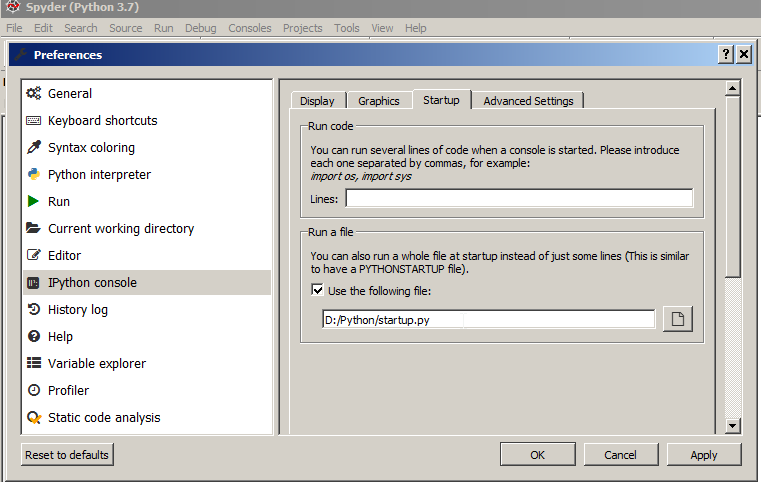One thing I feel a little bit not quite as intuitive when I switch to Python is I constantly have to look up whether the method directly updates the contents or it’ll return a different object (of the same type) that I’ll have to overwrite the input variable myself.
An example would be strings and bytes object. replace() sounded like an updating method, but it’s actually a ‘const’ method (a term borrowed from C++ to say that the method does not have side-effects) that does not change the state of the object.
I initially thought this has to do with whether the object is immutable or not, but I tried it on bytearray objects (which is mutable), replace() behaves consistently with the identically named methods in other immutable objects (bytes object, string object): you’ll need to assign the output to self (basically bind the name to the temporary and throw away the original).
bts = b'test'
bts.replace('es', 'oas') # dumps the output to workspace (can be accessed by _) and do nothing else
bts = bts.replace('es', 'oas') # actually updates bts
![]()