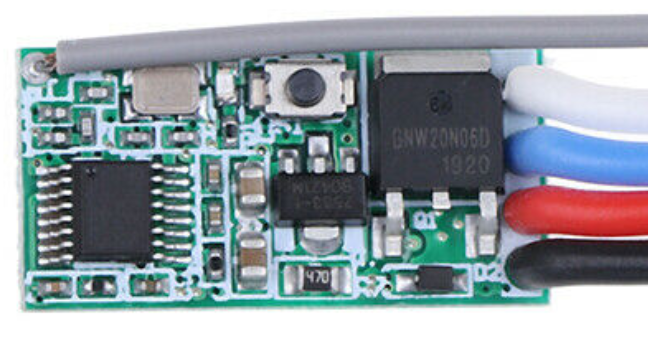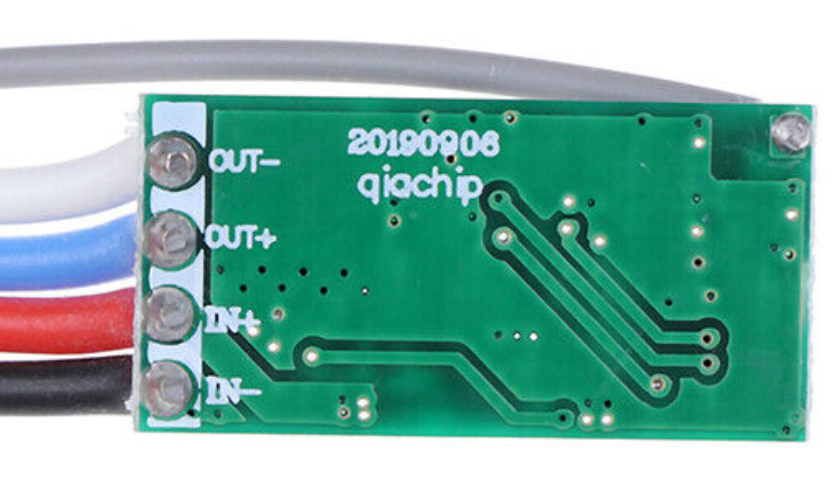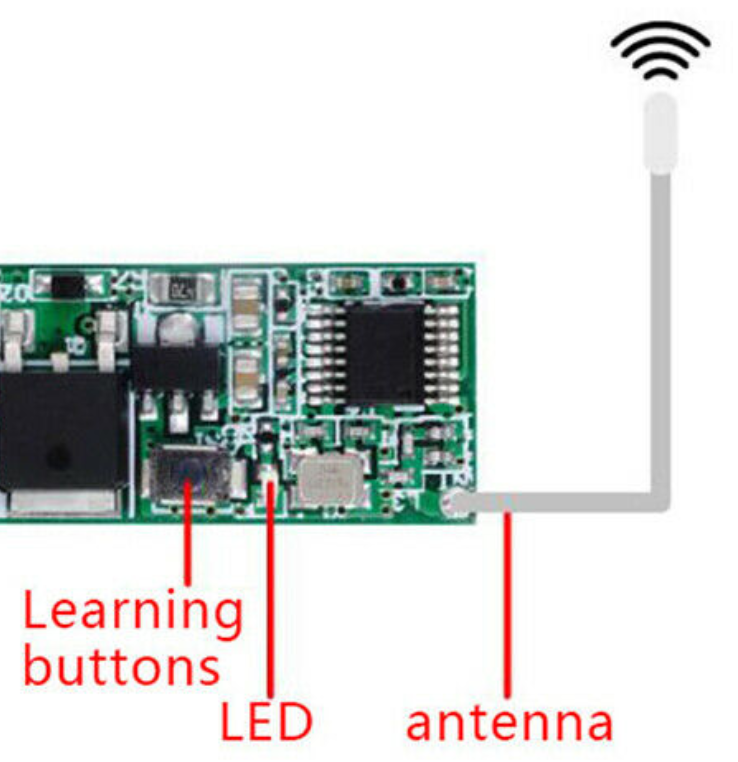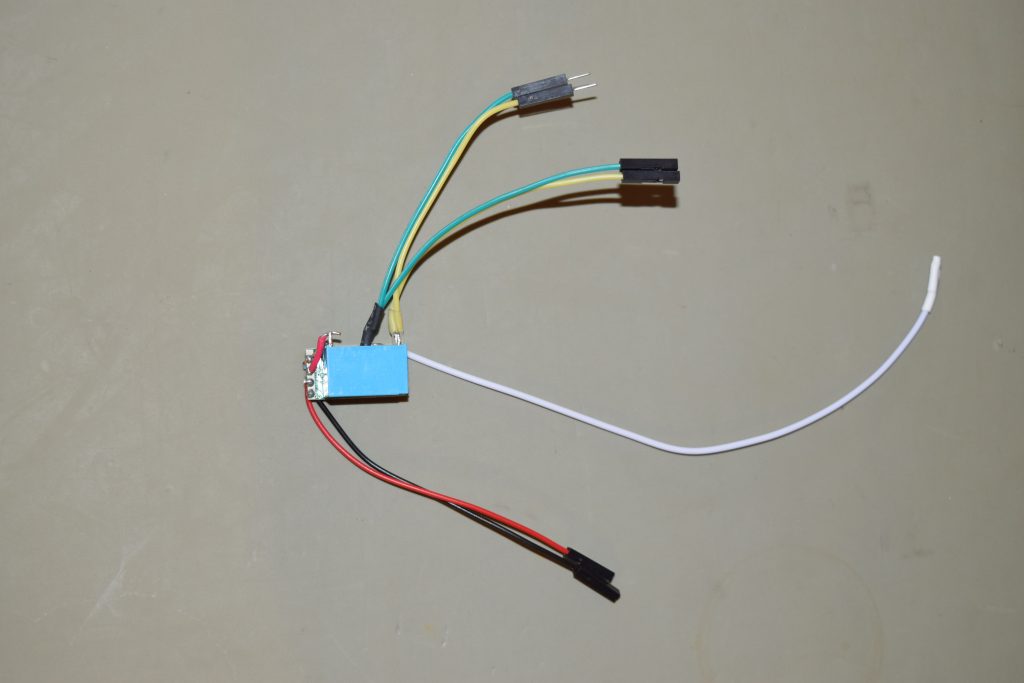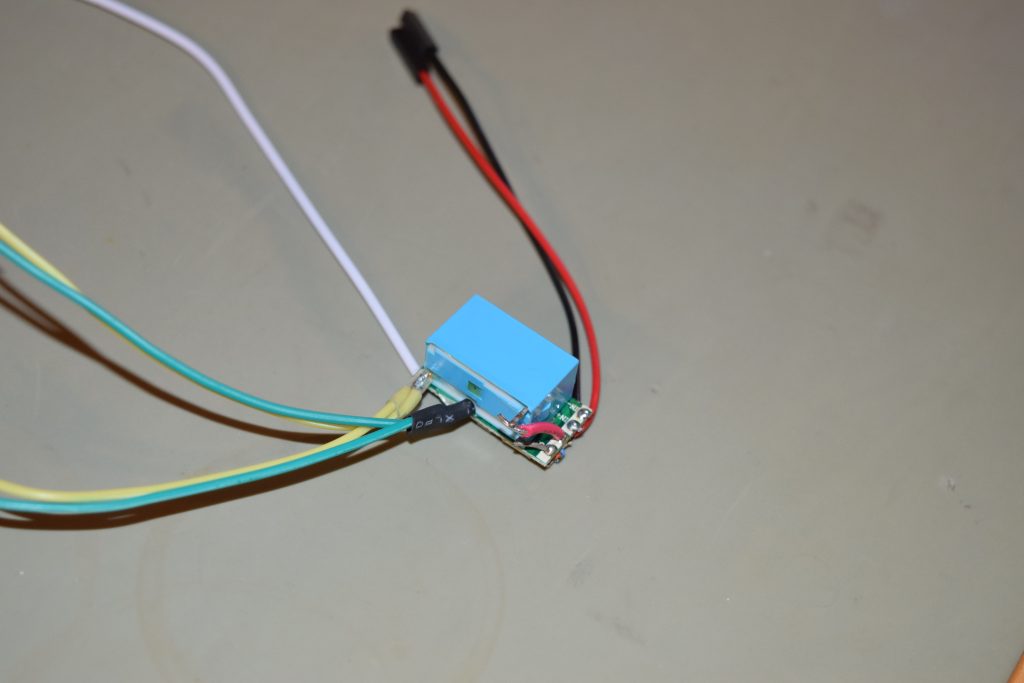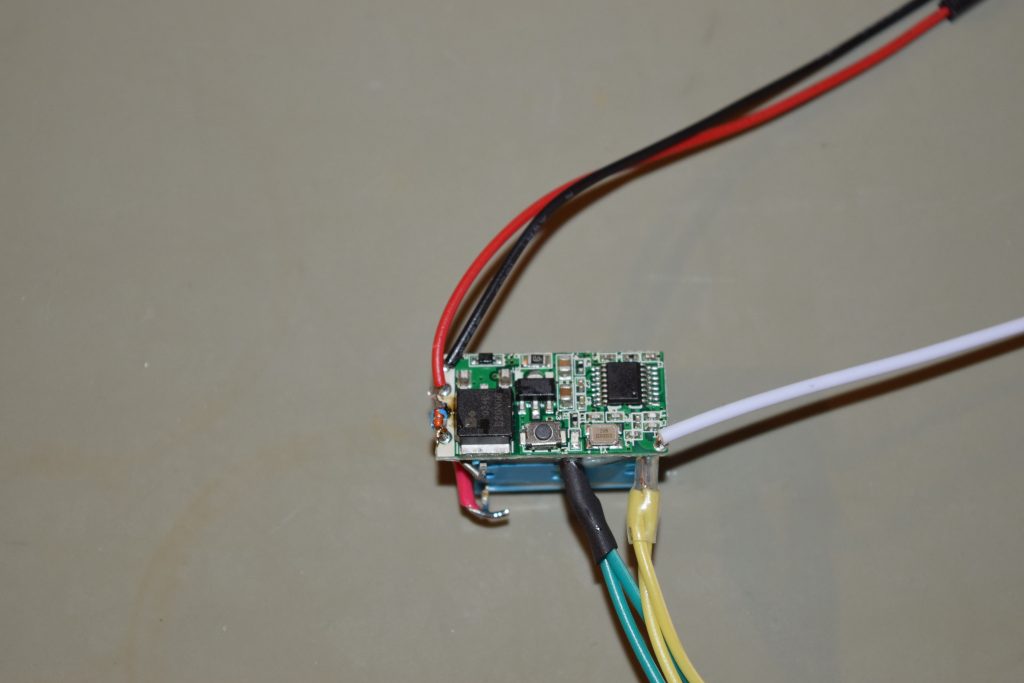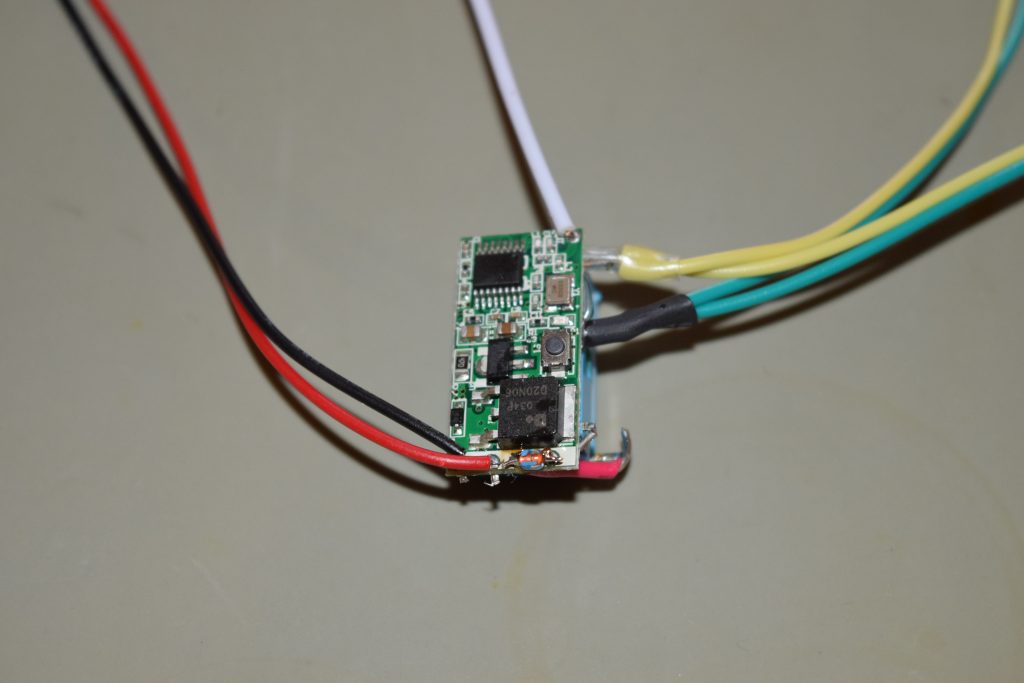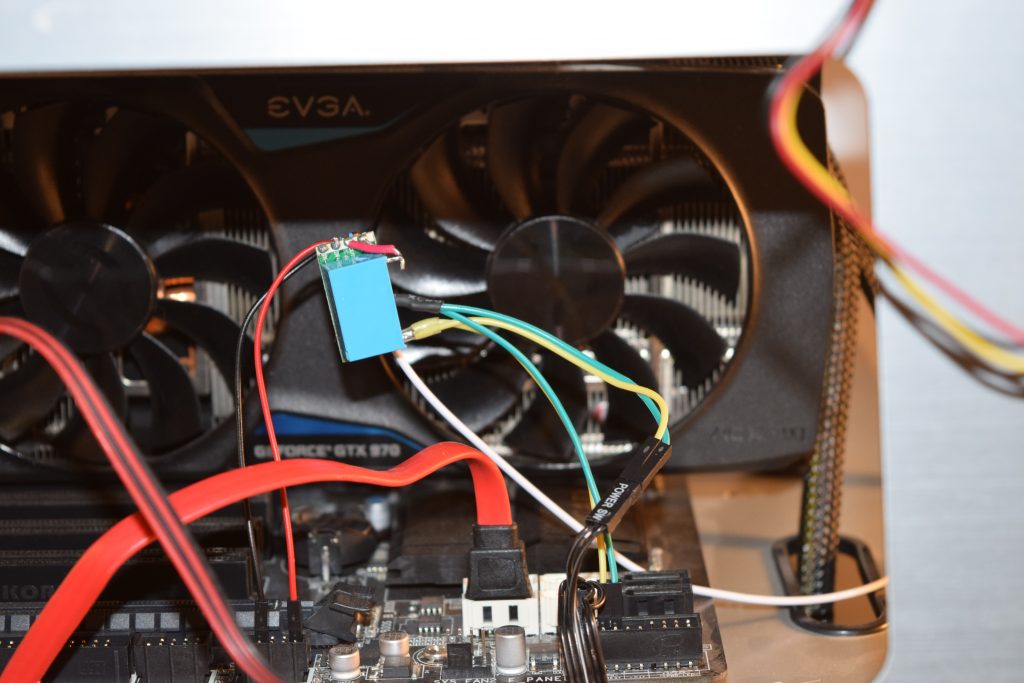Namecheap Shared Hosting
- Free Dynamic DNS with domain (Namecheap has a free Windows client. Use zoneclient for Linux)
- Email (IMAP): usese Maildir (for those who need migration)
- Contacts: CardDav (use DavX5 adapter on Android)
- Calendar: CalDav (use DavX5 adapter on Android)
- Notes/Tasks: NextCloud (can sync with NextCloud’s built-in CalDav server)
- Blog: WordPress
- And of course, your own website!
VPS Hosting
- NextCloud has File-On-Demand (like OneDrive) called Virtual File System (VFS)
- YunoHost: easy to use modular self-hosting
- UBOS Linux: distro for self-hosting. Even works for Raspberry Pi
- Awesome-Selfhosted: has many free web services packages
Phone (Android only)
- De-google your phone with microG Project
- Play store: F-droid (Bonus: many open source apps that are paid apps on Google store offer the full version for free on F-droid to encourage you to move away from Google Play), Yalp Store
Research
- restoreprivacy.com
- Rob Braxman Tech (He knows about the nasty dictators like the Chinese Communist Party. Don’t think you are safe in America. The reach of the Chinese Communist Party Mafia, formerly known as the Chinese SOVIET Republic) is beyond our imagination.
Alternatives to Big Tech respecting privacy (for now)
- Search (Google): DuckDuckGo
- Browser (Chrome): Brave
- Email (Gmail): see above (self-host) or ProtonMail (zero knowledge encryption)
- Cloud (Google Drive, OneDrive, Dropbox, etc): see above (self-host) or use zero-knowledge encryption
- Text/Chat (Whatsapp, Line): Signal App
- Calling: Telegram has better voice quality than signal, but sometimes it has weird behavior on certain phones. Telegram does not have zero-knowledge proof, so it’s up to Pavel Durov (he’s usually good at not bending to totalitarians).
Alternatives to Big Tech that refuses to censor and manipulate users (for now)
- Video (Youtube): Odysee (LBRY), Rumble
- Facebook: MeWe
- Twitter: Gab, Safechat, CloutHub has a crappy search feature, Parler now has PC bots patrolling and misfiring
Zero-knowledge encryption means the server have no access to the info you put in there as they are all encrypted and protected by a password which only you have (preferably use zero-knowledge proof so the owner of the server do not have any master keys to see your data: you lost the key and the data is practically gone forever)
![]()