Netgear R7000 supports these major forms of firmware
- DD-WRT (Powerful, but very messy web interface that are sometimes non-intuitively organized)
- FreshTomato (Powerful. I wouldn’t say easy to use but mortal souls can understand it)
- XWRT-Vortex (Easy to use AsusWRT Merlin web interface adapted for non-Asus routers)
There are other forms of Tomato that support R7000 but only FreshTomato is actively maintained as of late 2021.
However updating it from stock firmware to FreshTomato has some model-specific quirks (that you cannot extrapolate from general procedures for other models)
First of all. You cannot update directly to the latest firmware. There’s a bootstrap (intermediate) firmware called INITIAL (usually downloaded from ‘Netgear R-series initial files’ folder) that must be installed (upgraded from stock firmware to) FIRST so the router is ready to accept the latest/full firmware.
Here’s the model specific quirk: the default login/password is non-standard for R7000! It’s not root/admin (unless you press the button to reset the NVRAM)! It’s admin/@newdig!
After logging into the bootstrap/INITIAL freshtomato with the password above, upgrade the firmware to the latest (the one intended) and choose clear NVRAM along the way. The default login/password will be root/admin as standard for freshtomato.
There’s another twist for SSH connections! The username in your web admin interface do NOT matter! The username is ‘root’ for SSH regardless of what you set in the web interface, your password is the one entered in web admin interface! This is super counterintuitive!
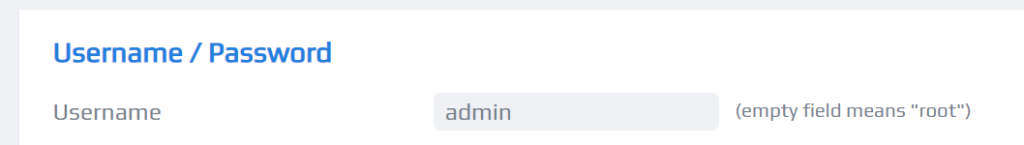
![]()