One thing that 2020 and 2021 taught us is that we’ve foolishly surrendered our data to private companies for harvesting and subjected ourselves to being manipulated (behavior conditioned) by bots (artificial intelligence studying our habits), in exchange for a little convenience having big companies hosting our data (on the cloud) for free.
The conventional wisdom is that something is free without the pains (either hard to use or has advertisement), you are the product to be monetized.
Their house, their rules.
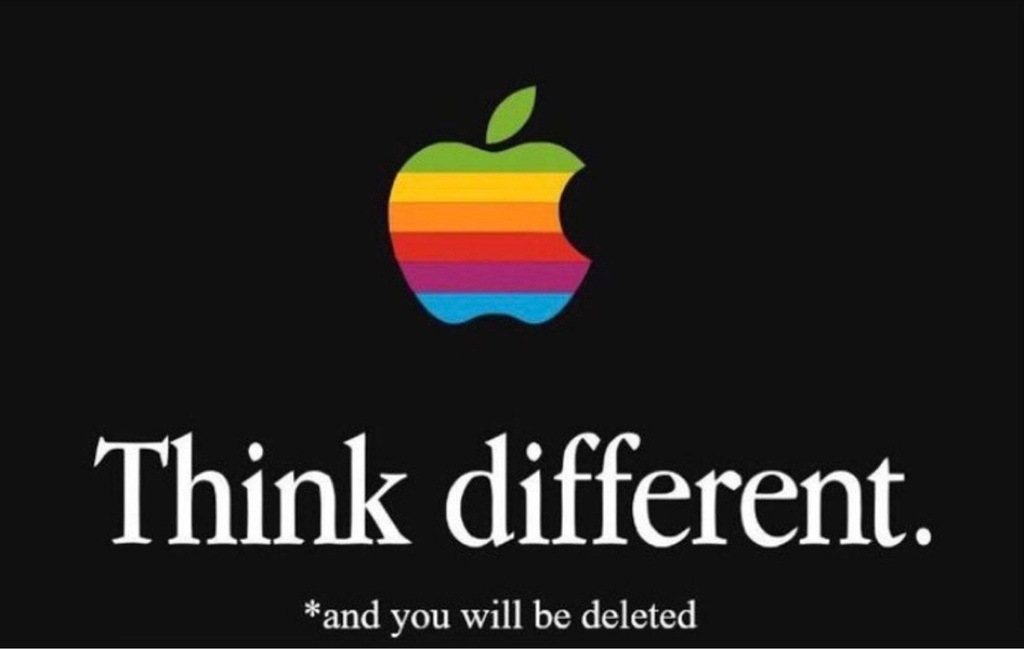
They are the ones who wrote the law, interpret the law, and enforce the laws. The unholy trinity has fused the 3 traditionally separated powers in democracies and became THE almighty.

Of course they bear the consequence of their actions, depending on how much de facto leverage they actually have, which is increases with their size. They are already effectively controlling the government with their extensive lobbying budgets.
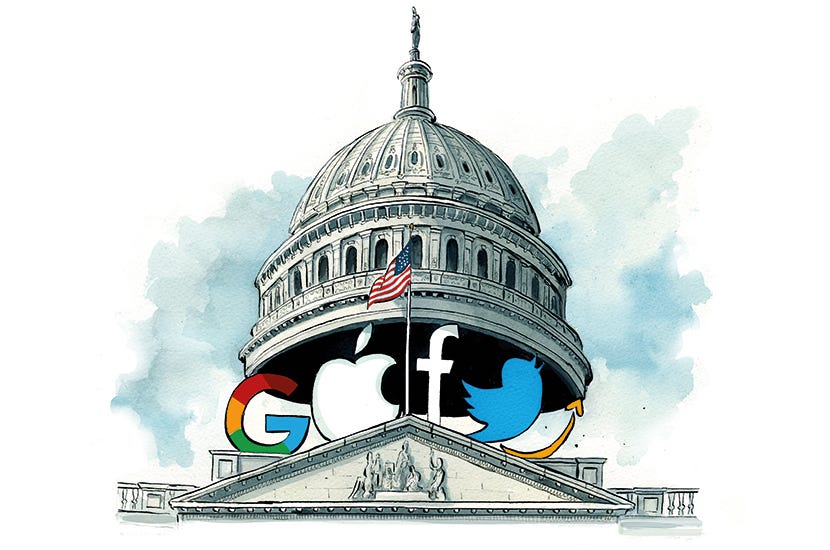
THEY OWN US if we don’t own our data.
Not to mention that we are also rely on their IT security department that are constantly under attack since a centralized target provides a high return on investment in hacking attempts. Bad people only need to hack a big corporation once to steal 100 million+ user data. If the 100 million+ users’ data are scattered on many different servers with different software, configurations and locations, each attack will be much less worthwhile.
In some sense, it’s much safer for less attractive targets (nobodies) to risk security flaws in their own setups because nobody cared to go after them. More importantly, I don’t want to feed a monster with my data that they are going to bite me or other people I support whenever they wanted to.
Here are the basic minimum web services that we’ve become reliant on in our daily lives.
- Calendar & Tasks
- Contact List (e.g. Phonebook)
In Google ecosystem:
- Gmail
- Google Calendar & Google Tasks
- Google Contacts
Apple (iCloud) uses the standard protocols
- Email: IMAP/SMTP
- Calendar & Tasks: CalDav
- Contact List: CardDav
If you are paranoid about full control over your data that nobody (including tech support) can see, you should host your own server (based on the protocols above). But if you are concerned about up-time, these services come pretty standard with most cheap (shared) web hosting plans at around $2/mo.
If your provider uses cPanel (e.g. namecheap), each email account comes with Calendar/Task (CalDav) and Contact List (CardDav) sync services. They typically come with a webmail client like horde/roundcube.
Namecheap has their own dedicated email service, but I think their shared hosting plan is a much better deal unless you really need the ActiveSync (Outlook, but you can do it for free with CalDAVsynchronizer) and the Open-Xchange productivity suite (which looked better than horde webmail client). You can also host websites and WordPress (blogs) with the hosting plan and have a FTP server for your files.
cPanel is the most popular admin panel for shared hosting, but there are companies like Dreamhost that doesn’t use cPanel and do not offer calendar/task and contact sync services natively so watch out.
In Android, I recommend the following setup after trial and error
- Email: FairEmail or stock Email client
- Calendar: Simple Calendar Pro (by Simple Tools) or stock Calendar
- Tasks: Tasks.org
- Contact List: Stock android contacts (phonebook)
- CalDAV/CardDAV sync adapters (needed for Calendar & Contacts above): DavX5
These are ALL open-source free software (privacy respecting) available from F-droid.org, which do not require login/purchases (please donate). You might see the paid version on Play Store, but it’s just taxing the less adventurous people.
Many fancy email apps that autoconfigures the server for you often harvest your data or do analytics. Be very careful of that. As far as I know FairEmail is the only one that has advanced features comparable to Gmail and doesn’t harvest your data nor charge you.
Remember to turn on Push-IMAP in your email client so it’ll be as responsive as Gmail. In Fairmail, it’s under Settings -> Receive -> When -> Automatically Optimize ON + Always.
I’ve tried a few other Calendar and Tasks app on Google store (such as BusinessCalendar and aCal), and so far the stock Calendar app and Simple Calendar Pro’s built in refresh works correctly with DavX5 sync adapters. The refresh button for the rest did nothing so I had to open DavX5 to manually initiate a refresh if I don’t want to wait 15 minutes (fastest update rate allowed by DavX5).
As for Tasks.org app, it doesn’t use the sync adapter. Instead we directly enter the CalDAV login info with the server link provided by your hosting provider
![]()