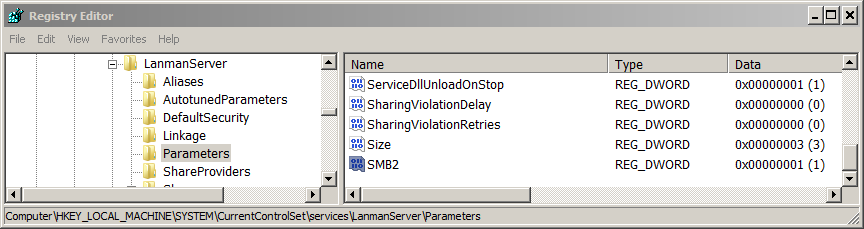Windows 10 cannot access network file shares of older Windows (7 and before) out of the box, and I’m not impressed that Microsoft let millions of users waste their productivity to figure it out.
The issue is caused by SMB negotiatons. Basically at the time of writing, there are 3 major versions of SMB:
| Windows 2000 / XP / 2003 | Windows 7 / 2008 | Windows 8 / 10 | |
| SMB v1 (No encryption) | Default | Default (for backward compatibility) | Need to turn on SMB 1.0/CIFS File Sharing Support |
| SMB v2 | X | Enable SMB2 in registry (for 2008) | Default (for backward compatibility) |
| SMB v3 | X | X | Default |
More accurately, this blog post provides the negotiation chart for up to Windows 8 (think of Windows 10 is the same for now).
Turn on SMB 1.0 in newer Windows (8, 10 and above):
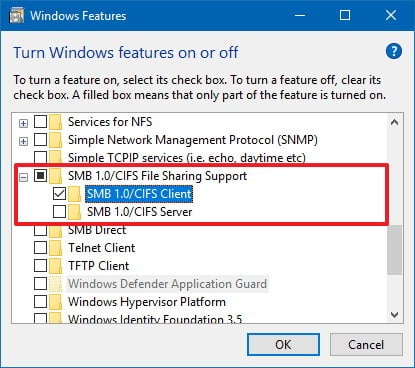
The SMB v1 does not have encryption, therefore a security risk. Makes sense to disable it unless there’s a compelling reason (like obsolete industrial computer under tightly controlled network).
SMB v2 might need to be enabled by registry in Windows 2008 if not already done so:
HKLM\System\CurrentControlSet\Services\LanmanServer\Parameters SMB2 (DWORD): 1 for enable, 0 for disable
This web page tells you how to turn on/off each SMB version individually.
![]()