I had quite a bit of trouble getting Cinnamon to work with xrdp (Remote Desktop Protocol for Linux) to work and was misguided to try out other Desktop environments such as KDE. I couldn’t be more displeased about how unfinished and poorly integrated KDE is.
Linux, no matter how good the programmers are with the core code with multiple people’s scrutiny, never had a proper QA team to take care of integration. Linux in 2022 is still like assembling a PC in the 1990s: I’d be super lucky if everything worked out at the first try after very careful planning and knowing every step of the way. There’s always something that just breaks out of the box for the most obvious use cases.
First I installed the ‘kde-full’ package, chose sddm, and rebooted to find out my 4k screen was covered by a giant freaking on screen keyboard:
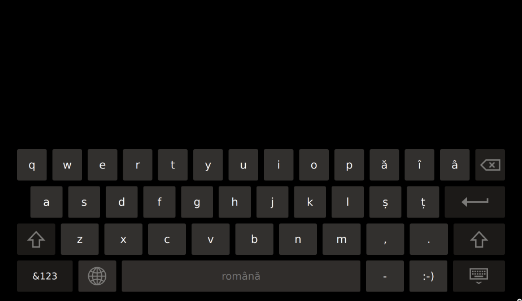
What the?! It’s trying to be smart accommodating handheld devices yet it’s not smart enough to figure that it’s a desktop computer with a keyboard, so it ended up with a shitty out of the box behavior that nobody wants under any circumstances!
After I clicked the bottom down keyboard icon to close to the damn on screen keyboard, it keeps popping up as I set the focus to the edit box to type my password so I have to close it again. Aargh!
Once I get into the plasma desktop, the window design looked like BeOS so I think I cannot accept anything less than Cinnamon for now, so I wanted out. I thought just removing the same ‘kde-full’ package will put me back to where I was, but hell no! I’m still stuck with that ugly and confusing welcome screen and my software menu was cluttered with a boatload of KDE default apps that I do not want!
After a bit of digging around, I’m not the only one perplexed by this behavior. Turns out there’s a lot of clean up the uninstaller didn’t do! That’s why Windows has installers instead of package managers. One size does not fit it all. Installing something just to find out that uninstalling it immediately right after doesn’t put you back to where you were is deeply frustrating.
I adapted his tutorial uninstalling KDE with Ubuntu Cinnamon Remix:
# The desktop is still not removed even if you did "sudo apt remove kde-full" sudo apt remove plasma-desktop --autoremove # Default apps the came with KDE and plasma desktop are still there sudo apt-get remove kde* --autoremove sudo apt-get remove plasma* --autoremove # This will give you a menu to pick the old splash screen (it's called plymouth) sudo update-alternatives --config default.plymouth # Reflect changes in early startup scripts (initramfas) and boot loader (grub) sudo update-initramfs -u sudo update-grub # Stop and remove SDDM service to get back the old lockscreen sudo systemctl disable sddm # Note that you might be thrown out to text mode when you stop SDDM # Switch to other virtual consoles (e.g. Ctrl+Alt+F2) and run startx to get to the GUI sudo systemctl stop sddm # Delete SDDM sudo apt-get remove --auto-remove sddm # Clean up SDDM sudo apt-get purge --auto-remove sddm # Message in SDDM removal suggests reconfiguring lightdm # (lightdm is Cinnamon's default greeter) # Don't need to systemctl enable/start, that's for GDM3 sudo dpkg-reconfigure lightdm # Reboot reboot
![]()