Firewall exception for “File and Printer Sharing” is not enabled by default. Check the boxes below to enable CIFS/SMB sharing.
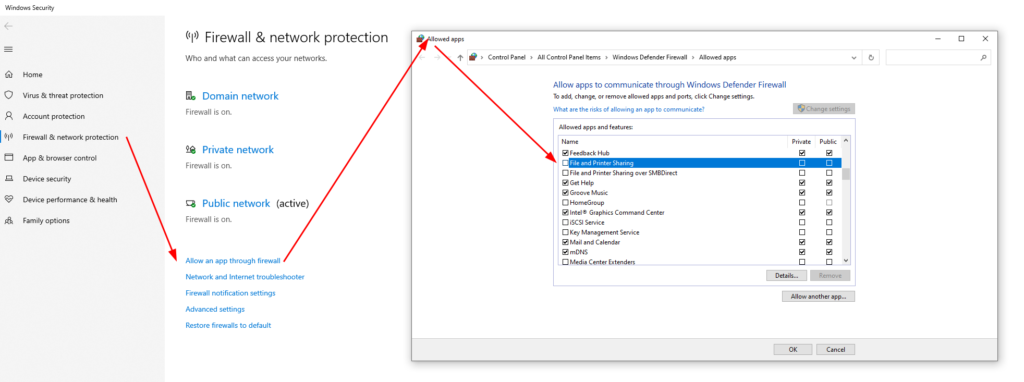
Enabling “File and Printer Sharing” also enables pinging into the said Windows 10 machine since this group also enable “Echo Request – ICMPv4) that the details can be seen in Advanced Firewall Config rules.
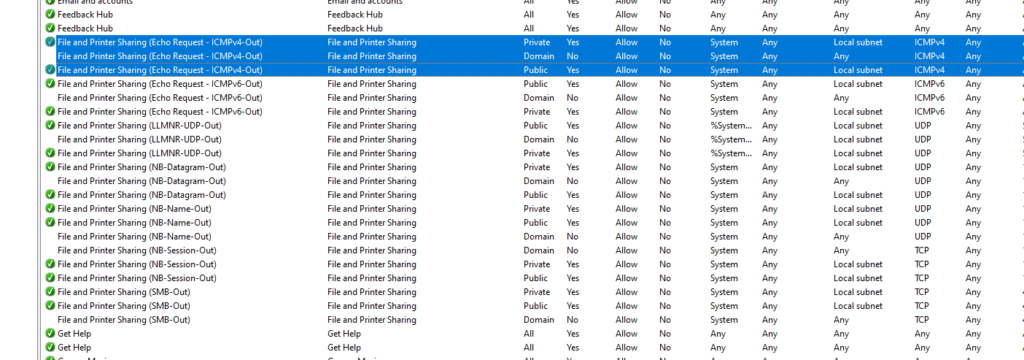
Command line shortcuts
netsh advfirewall firewall set rule group="Network Discovery" new enable=Yes netsh advfirewall firewall set rule group="File and Printer Sharing" new enable=Yes
![]()